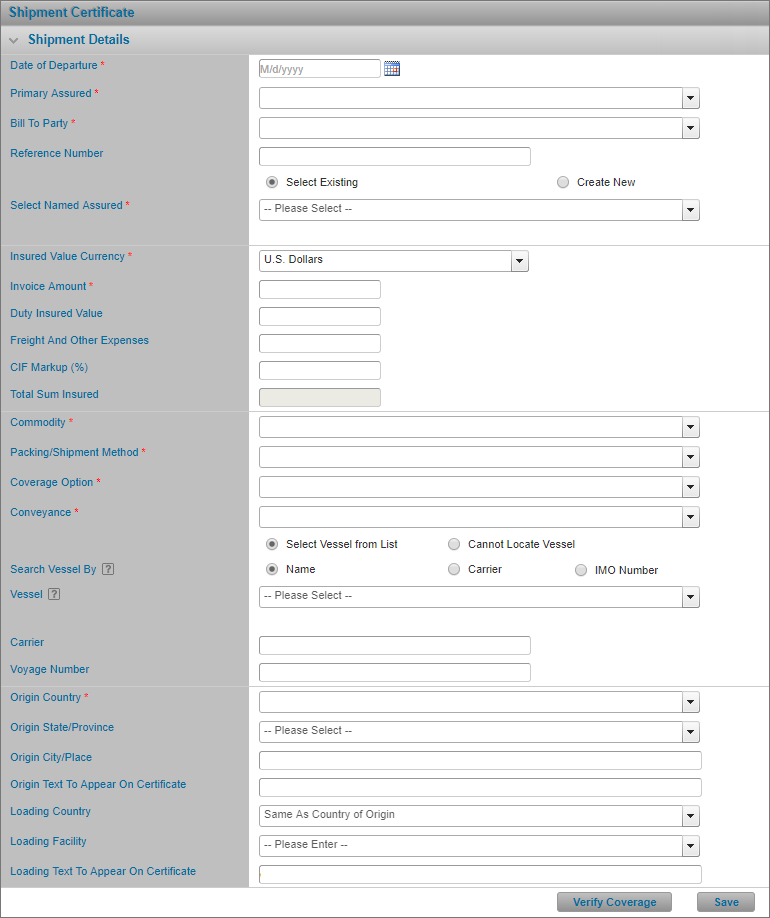Managing Quotes
Requesting a Quote
Why would I request a quote (RFQ)?
If you are shipping goods that are not part of your recurring business and you need your insurance representatives to review it and provide you with their best quote. Likewise when requesting a quote you can choose whether to accept or reject the quote you are issued.
Or if you need special terms that are not part of the standard policy for a particular shipment so you request a quote from your insurance representatives for their best possible terms and / or you have a special case shipment or client that requires more competitive pricing in order for you to secure the business.
Before Getting Started
- You belong to a company that has access to at least one policy.
- You are assigned the Create Shipment right.
- You select a policy with a status of Confirmed, by selecting it from the Policy in the main menu.
Steps
-
Prepare a new shipment by creating a brand new one, creating one from a template, or by copying an existing shipment.
-
Click Verify Coverage after you have specified all of the required details. The system compares the shipment details entered to the related policy.
Note: The option to request a quote is always available regardless of the outcome of Verify Coverage; you can request a quote whether your shipment is deemed insurable or triggered a referral.
- Click Request a Quote. The system opens the Request Quote modal window.
- Enter the reason you are requesting a quote.
- Click Proceed to submit the RFQ.
Result
The system saves the shipment and sets its status to Quote Requested. Then the shipment is locked and cannot be changed until the RFQ is actioned by an insurance representative. Finally, the system sends an email to the appropriate parties, to notify them you have submitted an RFQ.
Note: You will be notified via email when your insurance representative either issues a quote or declines your request for quote.